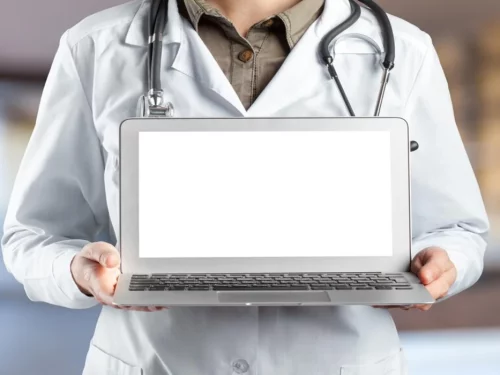It was a quiet Thursday afternoon when I, Sarah, logged into my website analytics to check on how my site was performing. For months, my traffic had been growing steadily, and I was feeling confident about the content and SEO strategies I had put in place. But as soon as I opened the dashboard, a wave of confusion hit me. My traffic had suddenly dropped off. It wasn’t just a minor dip; the numbers were significantly lower than what they had been the previous week. My heart sank as I checked my rankings — keywords that had been ranking on the first page of Google were nowhere to be found. The first thought that crossed my mind was, “Has Google updated its algorithm?” I immediately Googled the topic, but there was no confirmation of any changes. I wasn’t seeing the dramatic shifts I expected from something like a Google Core Update. So, I knew something else had to be at play. I sat back and started to think about everything I had done recently with my site. Maybe something had been altered — something small, yet crucial — that was affecting my rankings. After all, in SEO, one small tweak can sometimes make a world of difference. I began to ask myself: How can I improve my website’s performance and drive more traffic? If you’ve ever faced a similar situation, where your hard work seems to have vanished into thin air, you’re not alone. The truth is, there’s always more to ranking than meets the eye. If you’re looking for some expert SEO tools to boost your website performance, you can start with this comprehensive list of the Top 25 SEO Tools to Check Website Performance. So, what went wrong, and more importantly, what can you do to fix it?
A. Checking Your Website: The First Step
The first thing I did was perform a thorough audit of my site. It’s easy to overlook seemingly small things, but they could be the culprit. I began by examining several key areas:
- Keyword Fluctuations
I checked whether the keywords I was ranking for were still performing well. Perhaps there had been shifts in search volume, or users’ search intent had changed. Sure enough, I found that a few keywords had seen a decline in interest over time. But others were still strong — this meant there was something else causing the problem. - Title Changes
Titles are crucial for SEO, and sometimes a small edit or change can have a bigger impact than expected. I went back and double-checked the titles of my most important pages and blog posts. A couple had been slightly modified in the past few weeks. While they were still optimized for SEO, I hadn’t considered how these changes might affect my rankings. - Meta Description Changes
I had recently updated some meta descriptions to make them more compelling for users, but had I overdone it? Meta descriptions are important for click-through rates, but Google also uses them in rankings. A small change here could have impacted my traffic more than I realized. - Internal Link Changes
I also remembered tweaking some of my internal links. Sometimes, these changes might have unintentionally disrupted the flow of link equity across the site. Internal linking is crucial for ranking, and I could see that a few key pages had lost some internal link juice. - Page Speed Issues
I ran a page speed test and found that a couple of my pages had slowed down. Even a slight delay in page load times can hurt rankings and user experience, and I had neglected this detail during my last update. - Robots.txt File Not Working or Missing
The robots.txt file is a small but powerful part of SEO. I hadn’t checked mine in a while, so I quickly reviewed it to ensure that it wasn’t blocking important pages from being crawled by Google. To my surprise, I discovered that a recent plugin update had inadvertently added a line to the robots.txt file that was blocking some of my top pages. - Backend Changes
Lastly, I checked the backend for any changes, like new redirects or issues with server configuration. Sometimes, things go wrong behind the scenes, and you won’t even notice until traffic starts to drop.
B. Checking Google Search Console for Errors or Penalties
I turned to Google Search Console next. If something had gone wrong, Google would have likely flagged it. Sure enough, there were a few warnings in the manual actions section. While there wasn’t a penalty, I did notice some crawling errors that had occurred on several pages. It was clear that these issues were preventing Google from fully indexing some of my content. I quickly fixed the errors and submitted a re-crawl request.
C. Has Google Updated Recently?
After resolving the technical issues, I checked if there had been any Google updates that could have impacted my site. Sometimes, a sudden ranking drop can be linked to a broad algorithm update. Although I couldn’t find any major updates, I realized that even small tweaks in Google’s ranking algorithms could be affecting how my pages were ranked for certain keywords.
D. Discover What Caused Your Google Site Ranking to Drop (and When)
Looking back at my analytics, I was able to pinpoint exactly when the traffic drop occurred. It turned out that it coincided with a time when I had made a series of changes to my content, titles, and meta descriptions. By retracing my steps, I realized that some of these adjustments had inadvertently hurt my keyword rankings. If you’re dealing with a similar issue, you may want to explore how keyword difficulty and search volume can impact your SEO strategy. I found that some of my keywords were suddenly much more competitive, which could have caused the drop in rankings. If you’re curious about how keyword difficulty affects your strategy, check out this in-depth article on Keyword Difficulty.
In addition to that, mastering keyword research is crucial for effective SEO. If you haven’t fully optimized your approach yet, it might be time to dive into How to Master Keyword Research for Effective SEO. This step-by-step guide helped me adjust my strategy and focus on keywords that truly aligned with my audience’s intent and were more likely to drive traffic.
Conclusion: Lessons Learned
By the time I had gone through these checks, I understood why my keywords weren’t driving traffic. It wasn’t just about ranking for keywords; it was about ensuring that every technical aspect of the website was in line with best practices. If you’re facing a similar situation, here are a few key takeaways: Consistency is key. Avoid making too many changes to your content, titles, and meta descriptions in a short period of time. Optimize technical SEO. Regularly audit your site for technical issues like page speed, crawl errors, and internal linking problems. Stay up to date. Keep an eye on Google updates and make sure your site is compliant with the latest algorithm changes. Use tools wisely. Google Search Console can be an invaluable resource for identifying issues quickly. SEO is a continuous process. Your keywords can rank well today but may not drive traffic tomorrow if you’re not paying attention to these subtle changes. The key is to monitor your site, stay flexible, and adapt as needed. After all, SEO is never a one-and-done job.
There you have it – a deep dive into why your ranked keywords might not be driving the traffic you expect, and what you can do to fix it. I hope this story helps you navigate the complexities of SEO with a little more confidence!
EvenDigit
EvenDigit is an award-winning Digital Marketing agency, a brand owned by Softude (formerly Systematix Infotech) – A CMMI Level 5 Company. Softude creates leading-edge digital transformation solutions to help domain-leading businesses and innovative startups deliver to excel.
We are a team of 70+ enthusiastic millennials who are experienced, result-driven, and hard-wired digital marketers, and that collectively makes us EvenDigit. Read More